Newsletter
Join our blog
Join other Azure, Power Platform and SQL Server pros by subscribing to our blog.


-1.png)
Start with the FREE community plan and get your lifetime access to 20+ courses. Get Instant Access Now!
Need help? Talk to an expert: (904) 638-5743
Private Training
Customized training to master new skills and grow your business.
On-Demand Learning
Beginner to advanced classes taught by Microsoft MVPs and Authors.
Bootcamps
In-depth boot camps take you from a novice to mastery in less than a week.
Season Learning Pass
Get access to our very best training offerings for successful up-skilling.
Stream Pro Plus
Combine On-Demand Learning platform with face-to-face Virtual Mentoring.
Certification Training
Prepare and ace your next certification with CertXP.
Private Training
Cheat Sheets
Quick references for when you need a little guidance.
Nerd Guides
Summaries developed in conjunction with our Learn with the Nerds sessions.
Downloads
Digital goodies - code samples, student files, and other must have files.
Blog
Stay up-to-date on all things Power BI, Power Apps, Microsoft 365 and Azure.
Community Discord Server
Start here for technology questions to get answers from the community.
Affiliate Program
Earn money by driving sales through the Pragmatic Works' Training Affiliate Program.
Reseller Partner
It's time to address your client's training needs.
Foundation
Learn how to get into IT with free training and mentorship.
Management Team
Discover the faces behind our success: Meet our dedicated team
Contact Us
How can we help? Connect with Our Team Today!
FAQs
Find all the information you’re looking for. We’re happy to help.
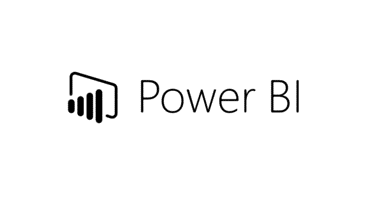
 In the data driven business world we need the tools that allow us to better understand our data. Power BI is the best tool out there for your data. And now it’s even better with the new features that have been released over the past few months, offering a great way to extend Power BI and make it a more efficient storytelling tool.
In the data driven business world we need the tools that allow us to better understand our data. Power BI is the best tool out there for your data. And now it’s even better with the new features that have been released over the past few months, offering a great way to extend Power BI and make it a more efficient storytelling tool.
In a recent webinar, Pragmatic Works’ Training Director, Devin Knight, gave insight into leveraging these new features and walked through demos to create different reports. Here’s a run-down of the new features within Power BI:
Drillthrough
Drillthrough allows you to look at a report and drill down into a more detailed report. All you do is right click on an item in your report to get more detail and go deeper into the data. It is easy to enable this Drillthrough filter to a chosen item on your report and it automatically works on all reports that use this field.
Bookmarks
This feature is one of the more innovative things that have been added to Power BI. Bookmarks allow you to take a snapshot view of your report at a certain point in time. You can add Bookmarks and update existing Bookmarks – no need to delete and recreate them as with other tools in the past. You can use the View feature to play through each Bookmark that you have.
Selection Pane
The Selection Pane feature gives you the ability to show or hide certain visuals or items in your report. Whatever features you’ve added to a report, such as an image, a map, a slicer or a report table, you can determine what is shown or hidden in your report. A great tool to integrate with Bookmarks.
Spotlight
The Spotlight feature enables you to put emphasis on one visual above all others. Other visuals within the report will be grayed out, leaving the visual you chose highlighted. These features are easy to turn on and when used in combination, they give you much better ability to use Power BI for digital storytelling.
Power BI is an amazing tool to help you to visualize and understand your data. If you’re not up to speed on Power BI, we can get you there. Pragmatic Works On-Demand Training platform offers 8 Power BI courses, ranging from beginner-level to more advanced. We recently added 2 new courses, Power BI for Consumers and Power BI Administration. All of our courses are taught by industry experts and Microsoft MVPs. Let Power BI and its new features get you on your way to becoming a digital storyteller and gain a better understanding of your data.

ABOUT THE AUTHOR
Free Trial
private training
Newsletter
Join other Azure, Power Platform and SQL Server pros by subscribing to our blog.


-1.png)
Leave a comment