
 Monitoring your website performance is key to gaining insight into your customers and users, as well as keeping an eye on the website’s performance. In today’s post I’d like to tell you about Application Insights within Azure.
Monitoring your website performance is key to gaining insight into your customers and users, as well as keeping an eye on the website’s performance. In today’s post I’d like to tell you about Application Insights within Azure.
Application Insights is an application performance management service for web applications that enables you to do all the monitoring of your website performance in Azure. It’s designed to ensure you’re getting optimal performance and the best in class user experience from your website. It also has a powerful analytic tool that helps you diagnose issues and gain an understanding of how people are using your web application.
You can use it with many web platforms and although you’re sending the information about your website to Azure, the website or application itself doesn’t have to be hosted in Azure. For those who work on the dev ops processes, it will help you ensure that you are enabling continuous improvement on your web application with connectivity to bunch of development tools.
How Application Insights works is you insert a small package to your application and set up the Application Insights resource within Azure, thus sending the data to Azure to collect information. The web app is monitored, and it sends telemetry data to the Insight portal (the portal itself is Azure but as I mentioned, the application can be pretty much anywhere).
Along with the Application Insights from the web app, you can pull in your host environmental data, allowing you to look at performance logs, Azure diagnostics and container logs, giving you a full look at what’s going on inside the application, as well as in the environment where it lives.
You can set up periodic web tests that will allow you to send requests to the web server to ensure that it’s responding properly and that the website is working the way it’s supposed to. It’s a very straightforward implementation with a light set of code that tracks web calls that are non-blocking that are sent in separate threads after they’ve been batched together.
Some of the things you can track or collect are:
- What are the most popular webpages in your application, at what time of day and where is that traffic coming from?
- Dependency rates or response times and failure rates to find out if there’s an external service that’s causing performance issues on your app, maybe a user is using a portal to get through to your application and there are response time issues going through there for instance.
- Exceptions for both server and browser information, as well as page views and load performance from the end users’ side.
- Session info – who, what, when, where.
- Performance and host diagnostics – giving you a complete picture of what’s happening in your application.
- Trace logs for correlating trace events with requests to help you get a deeper insight into the data and dig deeper into the diagnostics to improve performance.
It also gives you flexibility, so you can write custom snip its of code to collect other pieces of data that aren’t part of the usual pieces collected. And all your reports can be looked at through the Azure suite of reporting tools such as Power BI to get visualization and fine-grained analytical info about your application.
Application Insights is an incredibly useful tool for anyone who has an application or website and wants to track and manage all the info that’s put out there – who’s viewing what, what’s the most popular, etc.
If you have questions about this technology, website hosting, application performance in Azure or anything Azure related, you’re in the right place. We work with Azure all the time and would love to help. Click on the link below or contact us to get help or answers on your cloud journey.
Sign-up now and get instant access

ABOUT THE AUTHOR
Free Trial
On-demand learning
Most Recent
private training
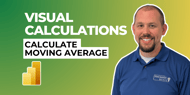
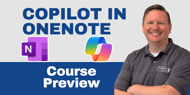


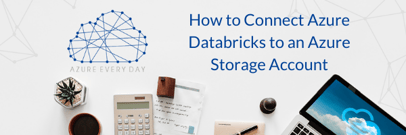


-1.png)
Leave a comment