Newsletter
Join our blog
Join other Azure, Power Platform and SQL Server pros by subscribing to our blog.


-1.png)
Start with the FREE community plan and get your lifetime access to 20+ courses. Get Instant Access Now!
Need help? Talk to an expert: (904) 638-5743
Private Training
Customized training to master new skills and grow your business.
On-Demand Learning
Beginner to advanced classes taught by Microsoft MVPs and Authors.
Bootcamps
In-depth boot camps take you from a novice to mastery in less than a week.
Season Learning Pass
Get access to our very best training offerings for successful up-skilling.
Stream Pro Plus
Combine On-Demand Learning platform with face-to-face Virtual Mentoring.
Certification Training
Prepare and ace your next certification with CertXP.
Private Training
Cheat Sheets
Quick references for when you need a little guidance.
Nerd Guides
Summaries developed in conjunction with our Learn with the Nerds sessions.
Downloads
Digital goodies - code samples, student files, and other must have files.
Blog
Stay up-to-date on all things Power BI, Power Apps, Microsoft 365 and Azure.
Community Discord Server
Start here for technology questions to get answers from the community.
Affiliate Program
Earn money by driving sales through the Pragmatic Works' Training Affiliate Program.
Reseller Partner
It's time to address your client's training needs.
Foundation
Learn how to get into IT with free training and mentorship.
Management Team
Discover the faces behind our success: Meet our dedicated team
Contact Us
How can we help? Connect with Our Team Today!
FAQs
Find all the information you’re looking for. We’re happy to help.
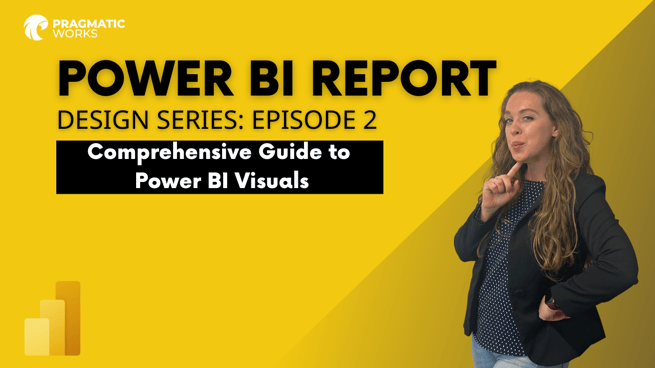
Allison Gonzalez, a Microsoft Certified Trainer, provides a comprehensive overview of Power BI visuals in her video series on report building. In this summary, we'll explore the basics of Power BI visuals and the customization options available for slicers, column and bar charts, line charts, and scatter charts.
Allison begins by explaining the importance of choosing the right visuals for your data. She focuses on slicers, a common tool for filtering data in Power BI. Slicers allow users to select specific values to filter their data. In the video, she demonstrates how to add a slicer to a report and discusses different slicer types: vertical list, tile, and dropdown. She also covers options for customizing slicers, including changing button colors, adding borders, and adjusting text settings.
The next topic is column and bar charts. Allison explains that these two types of charts serve the same purpose but may be chosen based on available space (vertical or horizontal). She demonstrates how to create both stacked and clustered column charts, emphasizing that clustered charts are generally more readable when dealing with multiple data fields. She also highlights customization options like adjusting data labels, changing font sizes, and controlling the legend's appearance.
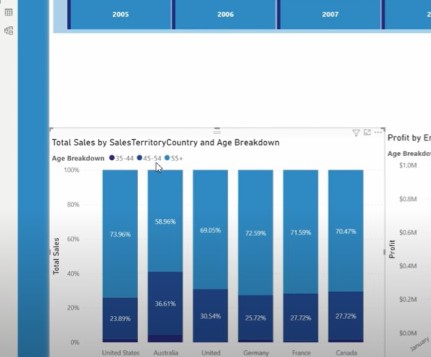
Allison introduces the concept of 100% stacked column charts, which display data as percentages of a whole, making them suitable for comparing proportions within categories. She emphasizes the importance of keeping visuals clear by optimizing titles and labels and discusses background and border options for these charts.
Moving on to line charts, Allison introduces area charts and line charts as two options for visualizing data trends over time. Area charts fill the space below the lines, making it easier to perceive data trends. She covers the basics of setting up line charts with X and Y axes, legends, and data labels. Customization options for line charts include adding constant lines and adjusting their appearance to highlight specific data points or trends.
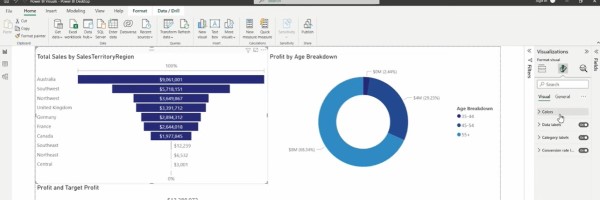
Allison's video also includes scatter charts, which are useful for visualizing data points in two dimensions. She explains the key components of scatter charts, such as X and Y axes, legend fields, and size controls. She introduces the play axis, which animates data points over time, and discusses its relevance for showing data changes over a period. Scatter charts allow users to interact with individual data points, making them a powerful tool for data exploration and analysis.
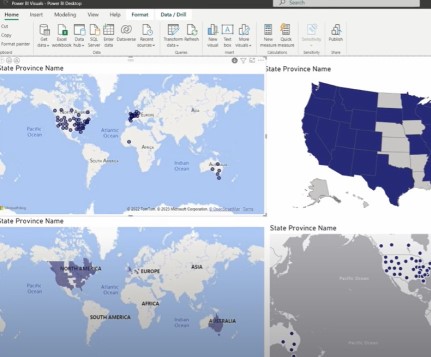
In summary, Allison Gonzalez's video provides a thorough overview of Power BI visuals, including slicers, column and bar charts, line charts, and scatter charts. She emphasizes the importance of choosing the right visual for your data and demonstrates customization options for each type of visual. Her guidance helps users create effective and informative reports in Power BI.

ABOUT THE AUTHOR
Free Trial
private training
Newsletter
Join other Azure, Power Platform and SQL Server pros by subscribing to our blog.


-1.png)
Leave a comment