Newsletter
Join our blog
Join other Azure, Power Platform and SQL Server pros by subscribing to our blog.


-1.png)
Start with the FREE community plan and get your lifetime access to 20+ courses. Get Instant Access Now!
Need help? Talk to an expert: (904) 638-5743
Private Training
Customized training to master new skills and grow your business.
On-Demand Learning
Beginner to advanced classes taught by Microsoft MVPs and Authors.
Bootcamps
In-depth boot camps take you from a novice to mastery in less than a week.
Season Learning Pass
Get access to our very best training offerings for successful up-skilling.
Stream Pro Plus
Combine On-Demand Learning platform with face-to-face Virtual Mentoring.
Certification Training
Prepare and ace your next certification with CertXP.
Private Training
Cheat Sheets
Quick references for when you need a little guidance.
Nerd Guides
Summaries developed in conjunction with our Learn with the Nerds sessions.
Downloads
Digital goodies - code samples, student files, and other must have files.
Blog
Stay up-to-date on all things Power BI, Power Apps, Microsoft 365 and Azure.
Community Discord Server
Start here for technology questions to get answers from the community.
Affiliate Program
Earn money by driving sales through the Pragmatic Works' Training Affiliate Program.
Reseller Partner
It's time to address your client's training needs.
Foundation
Learn how to get into IT with free training and mentorship.
Management Team
Discover the faces behind our success: Meet our dedicated team
Contact Us
How can we help? Connect with Our Team Today!
FAQs
Find all the information you’re looking for. We’re happy to help.
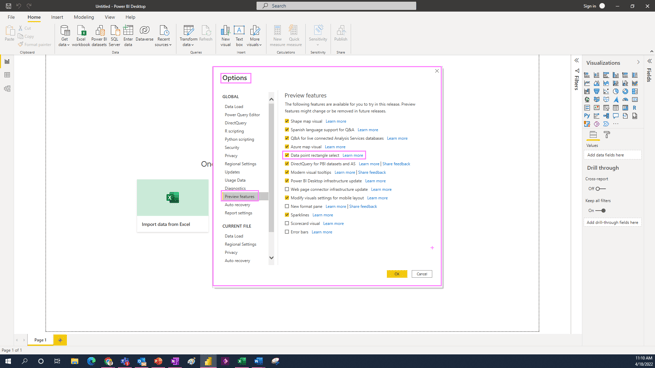
Check out in your Power BI reports the new preview feature called "rectangle data", which is also known as "Lasso select".
With the new select feature you can now draw a rectangle around the visuals instead of having to click each visual separately. For fast multi-data filtering, you can now select values with a simple rectangle within a visual which will then filter your report. Talk about a time saver!
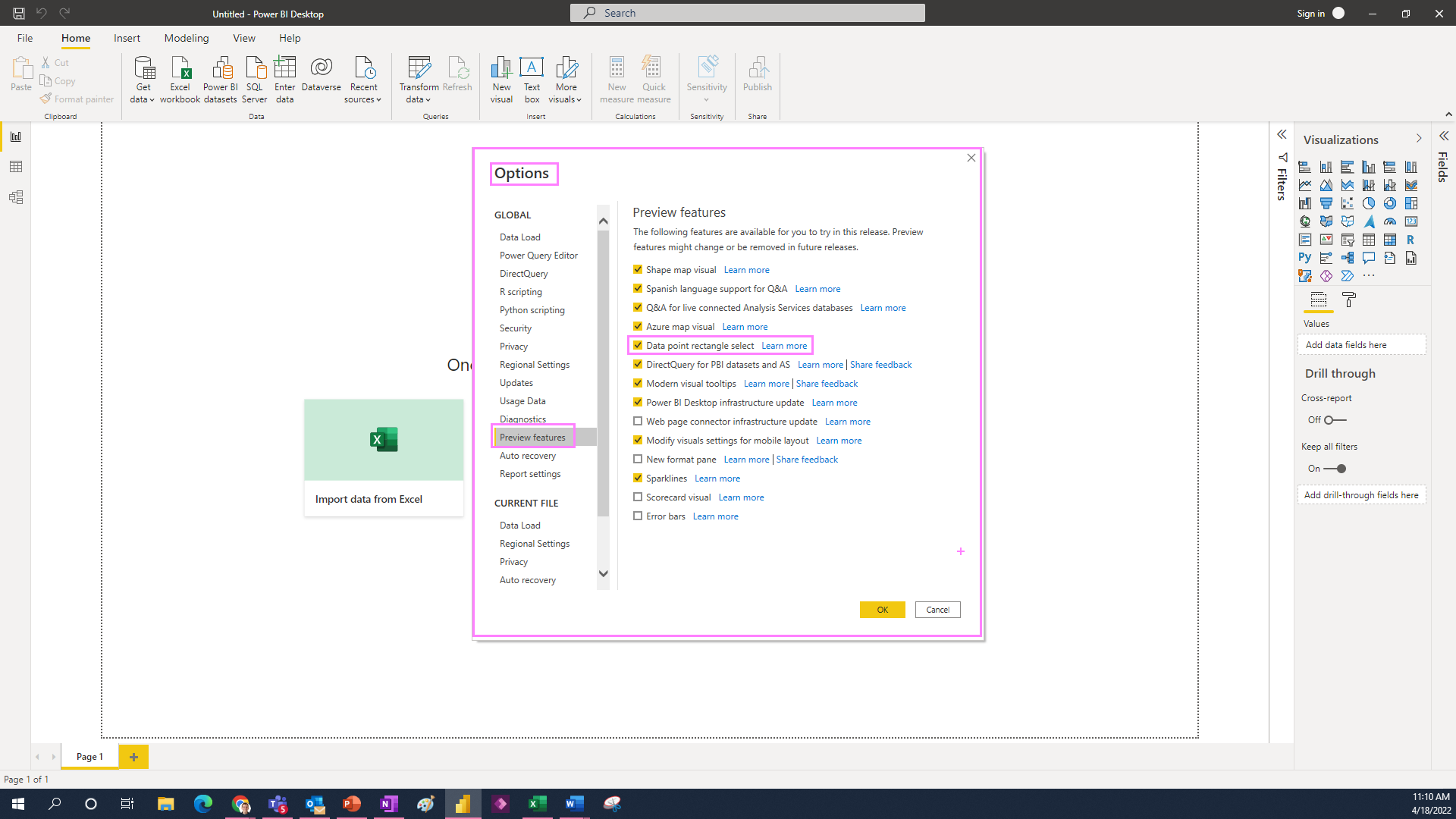
Below is a quick video tutorial of the new Lasso functionality.
Don't forget to check out the Pragmatic Works' on-demand learning platform for more insightful content and training sessions on Power BI and other Microsoft applications. Be sure to subscribe to the Pragmatic Works YouTube channel to stay up-to-date on the latest tips and tricks.
To learn more about Power BI contact us at training@pragmaticworks.com. You can also get started with a 7-day free trial now. Sign-up is easy!
ABOUT THE AUTHOR
Jeremiah Hersey is a Trainer for Pragmatic Works specializing in the Power Platform. He graduated from the University of North Florida in 2012 and comes with 5 years of teaching experience in high school mathematics. Jeremiah earned the accomplishment every year teaching, of being named one of the Best and Brightest teachers of Florida. His primary focus is helping our customers learn the in and outs of Power Apps.
Free Trial
private training
Newsletter
Join other Azure, Power Platform and SQL Server pros by subscribing to our blog.


-1.png)
Leave a comment