What is Azure Data Explorer?


Have you heard about Azure Data Explorer? In this post I’d like to tell you about this cool and powerful technology that was released in February in the Azure Platform as a Service space.
Let me begin with Microsoft’s definition. Data Explorer is a fast, highly scalable data exploration service for log and telemetry data. It helps to handle the many streams emitted by modern software to help you store and analyze data. It’s ideal for large volumes of diverse data from any data source like websites, applications and IoT devices. Then this data can be used for diagnostics, monitoring, machine learning, as well as other analytics capability, and then perform complex ad hoc queries on the data in seconds.
To simplify, Data Explorer is a cloud service that ingests structured, semi structured and unstructured data, then stores this data and answers analytics ad hoc queries on it with very low latency and again, making it easy to perform complex ad hoc queries quickly.
How quickly? Data Explorer has speeds of up to 200 megabytes per second, per node and you can scale that out to 1000 nodes, thus queries across billing records take less than a second and scale up to terabytes in minutes. This allows you to ingest large volumes of data, perform preliminary analysis then integrate these incoming datasets with existing datasets.
Where and how is Data Explorer used? We’re able to use multiple heterogeneous data sources of structured and unstructured formats. In the diagram below you’ll see there are lines of business or point of sales, CRM, graphical images, social media, IoT and cloud data. From there you ingest the data, including real-time streaming data sources (the image showing the Azure Hub Services).
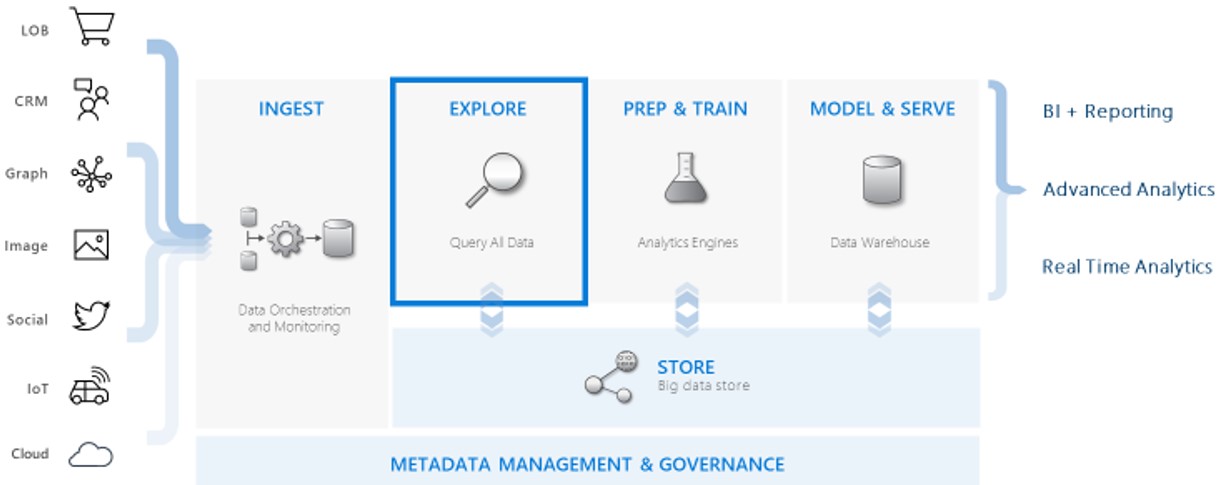
Azure Data Explorer’s superpower is with exploring the data. You’re able the query and profile the incoming data so you can make sense of the data, profile it so you can adjust downstream and manipulate how you need it. It uses Kusto query language, which is a fairly new, structured language that you can pick up quickly.
The next step is to prep and train. This is where you’d use Azure Databricks to overlay some machine language and artificial intelligence to make sense of and structure your data then continue to your endpoints. You could put it in a conventional structure such as a data warehouse or a data lake for your big data analytics engineering approaches and then perform real time analysis or whatever you choose.
Visualization can be done by Azure Analysis Services in Power BI or Cosmos DB and apps for real time analysis. Also noteworthy is that there is master data management involved as a foundation piece underneath that.
The image below shows the factory pattern for using the Data Explorer; the 3 steps here being: create a database, then ingest it and lastly, query it.
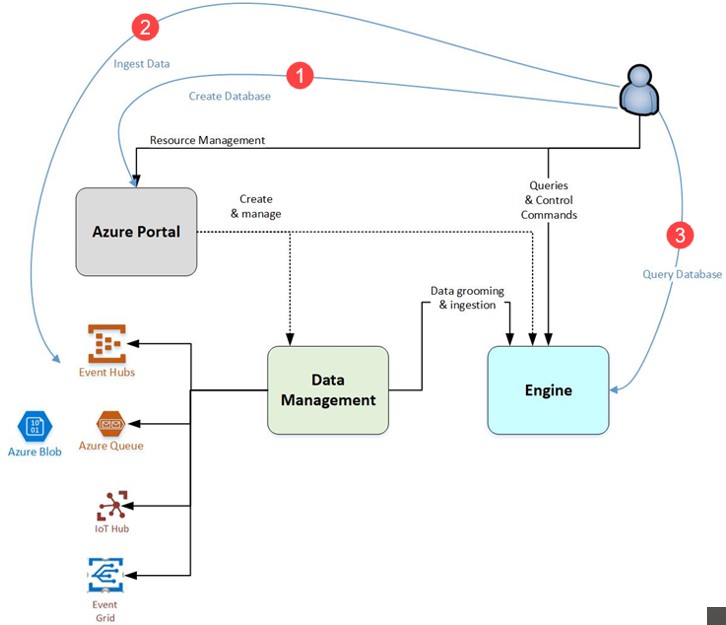
Visualization can be done by Azure Analysis Services in Power BI or Cosmos DB and apps for real time analysis. Also noteworthy is that there is master data management involved as a foundation piece underneath that.
This next image shows the greater context of how this all fits together:
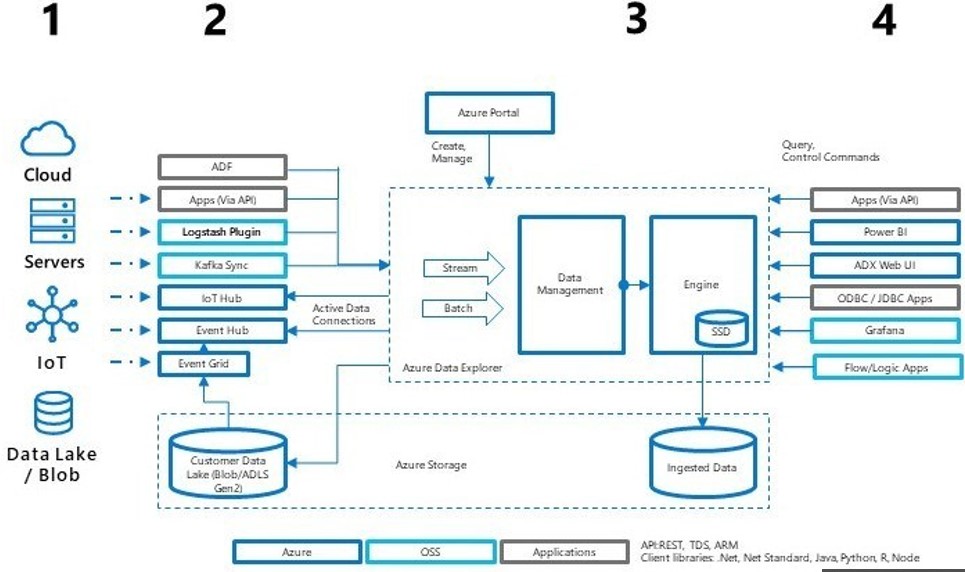
- On the left side (areas 1 and 2) we have our sources; cloud, server data, IoT, data lake and blob storage, both Microsoft and open sources for feeding data into Azure Data Explorer and you can push and pull the data in.
- Data Explorer is designed for querying and rapid return of the result set allowing for exploring incoming data regardless of format or sourcing.
- The data can be structured or unstructured, persisted or streaming data, batch or streaming ingestion approaches.
- Upstream profiling and examining of the incoming data is a huge advantage vs the traditional method of loading data into a staging area, transforming it, then loading it into your structured landing zone.
- This service allows you to profile and get a feel for your data and then adjust and fine tune on the fly, changing your profiling parameters and analysis as you go.
- The dotted box in the middle (area 3) is the secret sauce to this. The engine and data management services are separated; this architecture is responsible for the fast query results against streaming data.
- Both services are deployed as clusters of compute nodes in virtual machines in Azure so large volumes of data can be scaled up or out quickly to adjust for changing data volumes. No matter the data format, it is super-fast.
- On the right (area 4) you see that after the initial data ingestion and analysis by Data Explorer, you can use other products like Azure Databricks and Azure Data Factory, and sample your data, overlay machine learning and analytics, scrub and transform your data and load it into the environment structure you choose for more analysis and visualization.
- Going back to the master data, I can’t emphasize enough how important it is for an enterprise type solution, that it’s possible to integrate third party and open source platforms and integrate them with Azure Data Explorer. Think of is like Legos where they can integrate with each other and you can build anything you want with it.
So, that’s a dive into the capabilities of Azure Data Explorer. To learn more about implementation, visit the Microsoft site to read up on the product documentation or contact us. We can help you to learn or integrate any Azure product or service with our team of experts. Click the link below or contact us – we’re here to help you take your business from good to great.
Sign-up now and get instant access

Free Trial
On-demand learning
Most Recent
private training






-1.png)
Leave a comment